How To Identify Phishing
Phishing are emails that pretend to come from a company or bank. Their objective is to get you to click a link in the email they send so you will log onto your account - thus giving them your password and free access to any money you have in that account. It's dirty, it's unethical and it's illegal. So how do you protect yourself?
First, check to see who the email is addressed to. Any company you do business with has your name and will address you by your name - not "Dear Customer" or "Dear Valued Subscriber" or "Dear [your email address]". If it's not addressed to "Stephanie Trahd" - I know it's phishing.
Second, you can check to properties of the sender to see who sent it. You can bet your balance that your bank or PayPal won't send you an email from a Hotmail or Yahoo! address!
Finally, if your curiosity is getting the better of you, click on the link - but I don't recommended it. Sometimes those emails contain a virus that is activated by clicking on the link. Just delete
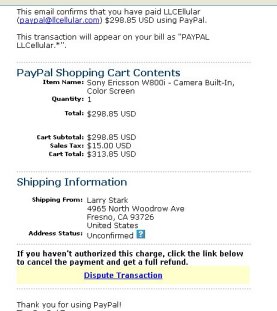 it.
it.Always contact the company in question and report the email. They will also let you know if it is a legitimate email (which it most likely isn't).
Here's a copy of the most recent phishing attempt I received. As you can see, it looks EXACTLY like a email from PayPal - but I guarantee you, it is not!
src="http://pagead2.googlesyndication.com/pagead/show_ads.js">
0 Comments:
Post a Comment
<< Home