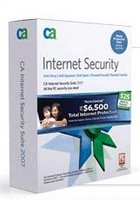Politics Just Isn't My Thing
Politics just isn’t my thing. That’s not to say I don’t vote – I haven’t missed an election since I turned 18 (and I won’t tell you how long ago that was).
But my politics are very personal. There aren’t too many things that will turn my husband into a rabid, bulging-eyed monster like politics. Maybe that’s why I shy away from discussing it – especially since we sit on two different sides of the proverbial fence!
One way politics has affected me this season (for our overseas friends, we are gearing up for a November 7 election day) is on my computer.
Political bloggers, both Democrat and Republican, are busy manipulating the Google search results by dropping “Google bombs.”
First, let me explain how Google works. Without getting into detail (and believe me, there’s a lot of detail about how a search engine works), Google prides itself on returning search results to us, the end user, that are relevant and popular.
There are a whole lot of factors that help to determine this, such as keyword density, metatags, link popularity, and much more. Google’s algorithm for searches is complex and private.
Both liberal and conservative bloggers are manipulating the Google search engine so that negative articles about the candidates they oppose appear near the top, potentially influencing undecided voters.
Will this practice affect a popular candidate or a voter who has strong party affiliations? Probably not. But the independent voter who is just trying to get more information about a candidate may well be swayed if the first article he sees is a vicious blow piece.
Google is not thrilled by the idea. "We don't condone the practice of Google-bombing or any other action that seeks to affect the integrity of our search results," spokesman Ricardo Reyes said.
Will this information keep your computer clean? Nope. Will it make you better informed about the workings of the Internet and who you can trust? I sure hope so.
technorati tags: Computers, Computers+Internet, Politics,